توضیحات
در این دوره می آموزیم
در این دوره ی کاربردی قصد داریم که در قالب مثال های کاربردی فرمان های موجود در محیط نقشه کشی نرم افزار سالیدورکس 2019 را با هم بررسی کنیم و با کاربرد هر یک از آن ها در نقشه های مهندسی آشنا بشیم تا بتوانیم در طراحی های خود از آن ها استفاده کنیم از مثال های ساده شروع می کنیم و اصول کلی نقشه کشی رو گام به گام خدمت شما معرفی می کنیم
در بخش اول فراخوانی نما ها ی مورد نظر را در محیط نقشه کشی به روش های مختلفی انجام می دهیم و بعد از فراخوانی نماها اندازه گذاری آن ها را انجام می دهیم و بعد از آن اصول کلی نقشه کشی برای نمایش جزییات بیشتر نقشه رو از جمله ایجاد سکشن و دیتیل و بریک را ارائه می کنیم
در بخش دوم جزییات بیشتری رو ارائه می کنیم از جمله اعمال تلرانس های عددی و هندسی و کاربرد و اهمیت آن ها را ارائه می کنیم و از سیمبول های مختلف نقشه کشی استفاده می کنیم
در بخش سوم که شما با اصول کلی اشنا شدید وارد جزییات بیشتری میشیم از جمله اینکه چگونه یک کادر اختصاصی را برای نقشه ها ایجاد کنیم و یا اینکه اندازه ها به چه صورت و با چه فاصله ای از نمای موردنظر قرار بگیرد و نقشه ی قطعات طراحی شده در محیط شیت متال و ایجاد انواع مختلف جداول رو بررسی می کنیم
در آخرین بخش تهیه ی نقشه از مجموعه های مونتاژی را خواهیم داشت و اصول کلی تهیه ی اینگونه نقشه ها را ارائه کرده و مثال های کاربردی وکاملی رو انجام می دهیم
سرفصل دوره:
آشنایی با فرمان های
STANDARD view
Model view
Projected view
Auxiliary view
Section view
Removed section
Detail view
Break view
Crop view
Smart dimension
Model item
Note
Balloon
Surface finish
Weld symbol
Hole callout
Geometric tolerance
Datum feature
Center line
Area hatch
Table
Bill of material
Sheet format
Title block
انجام پروژه های عملی و کاربردی
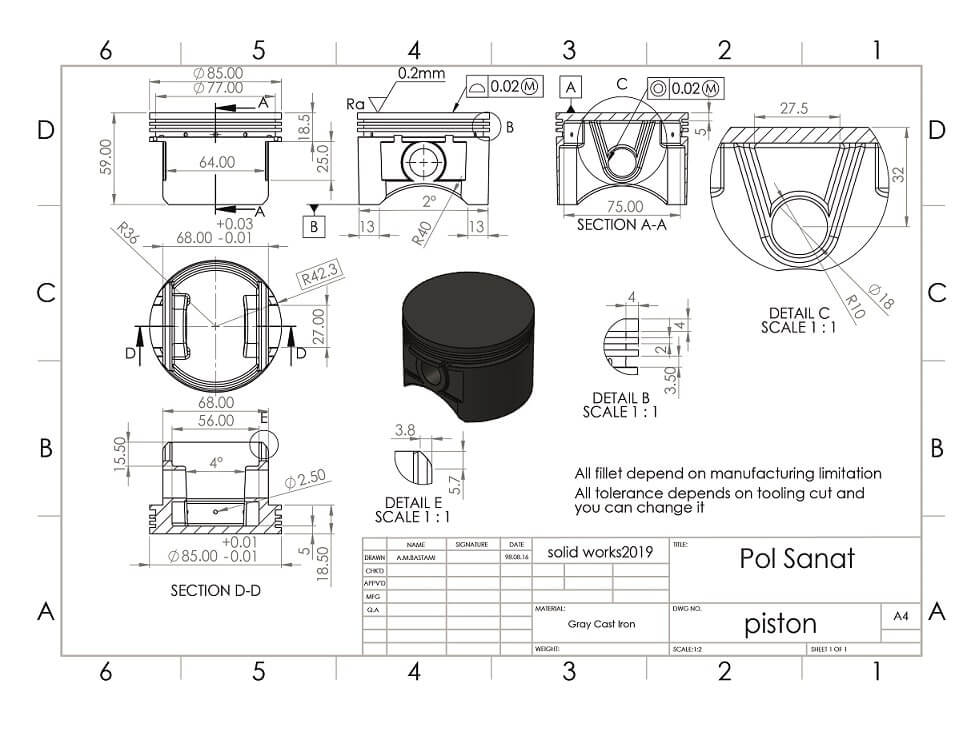
قسمت اول دوره:


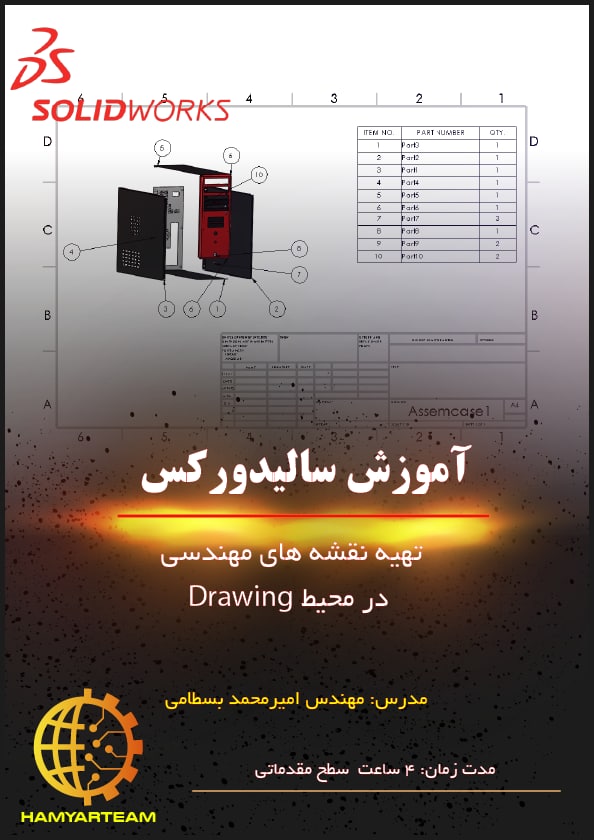
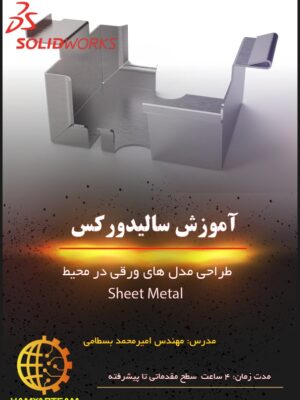
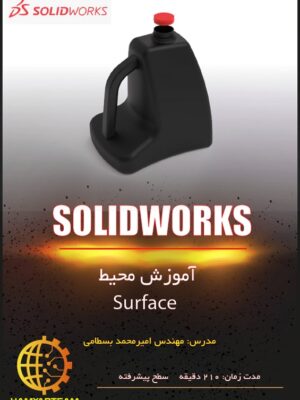
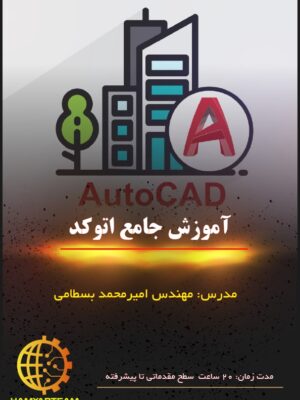


Reviews
There are no reviews yet.